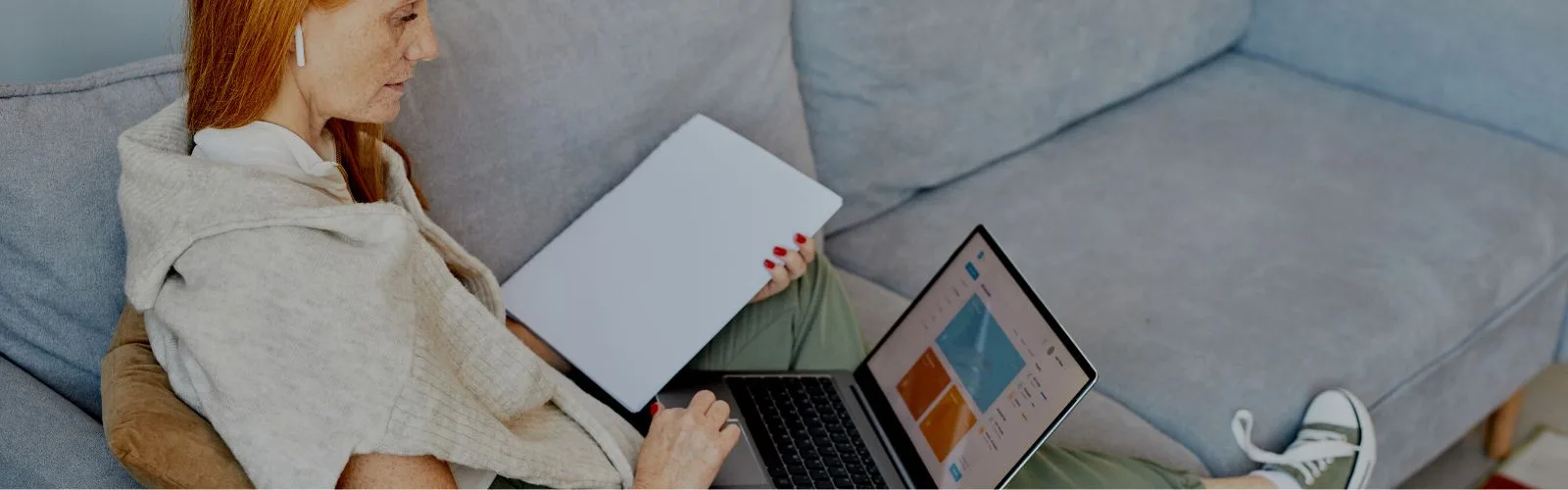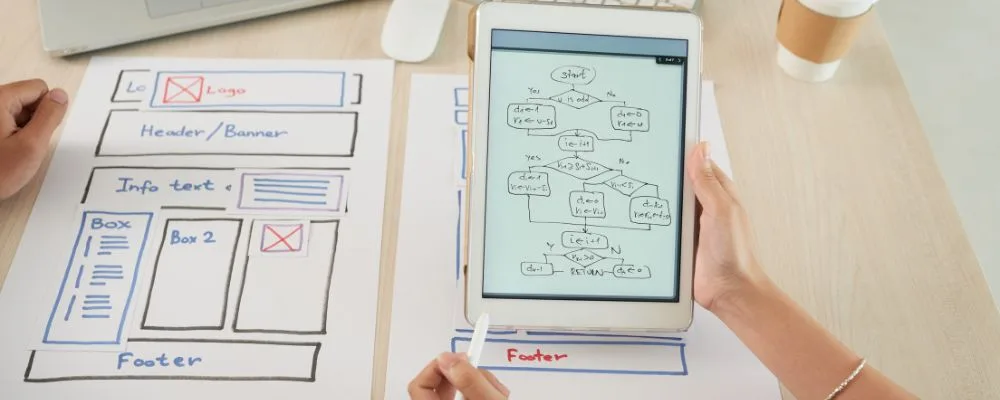You have probably heard that internal links are good for SEO, but may not understand exactly how or why. And that’s totally okay! Because mastering your internal links to best optimise your website content is a bit like baking a cake – anyone can technically do it, but yours will always be the best because you’re using your family’s cherished recipe.
At BeKonstructive Marketing, we love sharing our SEO copywriting secret recipes for everyone to enjoy. We believe that knowledge is power – and that power belongs to everyone. Which is why we’re sharing our cheatsheet for internal linking – so that you have the knowledge required to optimise your content and improve your SEO performance yourself.
If you want to learn more about our Brisbane SEO services or are looking for a Brisbane SEO consultant, please get in touch.
What Are Internal Links?
Before we dive into the practical tips and tricks, we all need to be on the same page when it comes to what an internal link is.
Internal links, or internal linking, refers to the process of connecting different pages within the same website or domain. These hyperlinks guide the user from one page to another on the same site, providing a navigational pathway and enhancing the user experience.
Internal linking plays a vital role in SEO, as it helps search engines understand the structure and hierarchy of a website. By linking related pages together, internal links distribute link equity across the site, aiding in the ranking of individual pages. Furthermore, a well-planned internal linking strategy can guide users through a site, encouraging them to explore more content and potentially leading them towards conversion points.
Overall, internal linking not only improves the navigation and usability of a website but also contributes to its search engine performance by optimising the flow of authority and providing clear pathways for both users and search engine crawlers.
Strength in Numbers: Creating a Topic Cluster Model
Anyone can build an internal link, right? All you have to do is create a link to one of your website’s pages and anchor it to some text or a button on one of your other pages. Simple, straightforward, I think we all deserve a quick tea break.
Only… thoughtlessly linking between your website’s pages won’t get you that far. Your internal linking needs to be consistent and align with your keyword strategy. For example, whenever we talk about SEO services, the links always go to our Brisbane SEO Services landing page. Even though we have a lot of blog articles and resources related to SEO on our website that we could potentially link to – it is important that we keep the links consistent.
Consistent link strategy tells Google what page we think is most relevant to anyone looking for information on the subject of SEO services. If we started linking to a different page of our website every time we mentioned this subject, it would confuse Google.
One strategic way to optimise your internal linking for consistency is to create something called a topic cluster. A topic cluster features a pillar content page – which is typically a significant piece of content such as your homepage or one of your landing pages – and surrounds it with supporting pages that link back to it.
We do this with a number of our pages. Take our Brisbane Copywriting page for example. This is a pillar page for us as it focuses on one of our major services. To further boost its SEO, we have written a number of blogs that focus on copywriting as a topic, each of which link back to the landing page so that it’s getting all the support it needs to break through Google’s algorithms.
This approach to consistent internal link has helped us rank in position three in Google for ‘Brisbane copywriters’ and ‘Brisbane copywriting’.
A Perfect Pairing: Matching Links with the Right Anchor Text
Anchor text refers to the clickable text on a webpage that sends you through to a different webpage. The anchor text are the words that the link is attached to. In the case of an internal link, this anchor text will take you somewhere else on the same website.
Good anchor text serves two purposes:
- It gives the user a clue about where the link leads to.
- It also gives the search engine a clue about where the link leads to.
People are more likely to click on a link if they feel compelled to visit its destination. On the other hand, search engines like Google form an idea about your website’s structure through a variety of techniques – one of which being your use of anchor text. Here are some handy tips to add to your cheatsheet when writing anchor text for your internal links that will appease both users and Google:
- Keep it short: keeping it under five words is recommended. Instead of linking to “services in the field of content marketing”, you can get away with just linking to “content marketing services”.
- Link to relevant keywords: optimise your internal links by matching them to anchor text that is the focus keyword of the page you are linking to.
- Ensure it is relevant: Google is less likely to understand the relevance of anchor text if it is vague or non-descriptive.
By following these steps, your anchor texts will be better optimised to serve its dual purpose.
A Leg Up: Helping Newer Content with Strong Internal Linking
If you need to give your new web pages a bit of a helping hand, then internal links can come to the rescue. This strategy can help boost newer web pages by distributing the site’s page authority and link equity across different pages.
When older, high-performing pages link to newer ones, it guides search engines like Google and users to discover them quicker. This process helps search engines index the newer pages faster, improving their ranking as a result. It also enhances user navigation, keeping visitors engaged and encouraging them to explore more content. In summary, internal linking is vital for SEO and user experience.
Optimising Your Internal Links for SEO:
You now have a thorough understanding what internal links are, and the best practices of how to create them strategically. Here are some final quick tips to make sure you are getting the most out of your internal linking efforts:
- Use Descriptive Anchor Text: Make sure your anchor text (the clickable text in the hyperlink) is descriptive and relevant to the linked page. Avoid generic terms like “click here.”
- Create a Logical Structure: Organise your internal links in a way that reflects the hierarchy and structure of your site. This helps both users and search engines navigate your site more easily.
- Link to Important Pages: Highlight and link to key pages within your site. This will help distribute link equity to the pages that matter most to your business or campaign.
- Avoid Excessive Linking: While internal linking is valuable, too many links on one page can overwhelm readers and dilute the value of each link. Be selective and intentional with your linking.
- Use Follow Links: Generally, use follow links for internal linking so that search engines can crawl them. This helps in passing on the link equity to other pages.
- Monitor Broken Links: Regularly check for and fix any broken internal links, as these can harm the user experience and negatively impact SEO.
- Consider User Experience: Align your internal linking strategy with the natural flow of user navigation. The links should add value to the reader and guide them to relevant content.
- Optimise Link Placement: Links higher up on a page may carry more weight, so consider placing important internal links within the main body of content rather than in footers or sidebars.
- Interlink Related Content: Link between related posts or pages to enhance the topical relevance and provide additional information to readers.
- Use Breadcrumbs: Implementing breadcrumb navigation can help users understand their location within your site and provide additional internal linking opportunities.
- Regularly Review and Update: As your site evolves, old links may become outdated. Regularly review and update your internal links to ensure they remain relevant and effective.
Remember, a thoughtful internal linking strategy doesn’t just improve SEO; it enhances the user experience and can help guide visitors through your site in a meaningful way. By implementing these tips, you’ll be well on your way to creating a cohesive, user-friendly, and SEO-effective internal linking structure.
Contact BeKonstructive Marketing
If you need any help with SEO services, copywriting, digital marketing, then please get in touch to book a no-obligation discovery session.