July 24 update: Facebook Scams return
Hands up if you’ve be inundated with Facebook page notifications “AI supports mentioned you in a post: “Urgent Notice….”?
It’s the latest Facebook Scam going around targeting business pages. The scammers are sending these messages, hoping that you will click the links and be tricked by them leading to fraudulent Facebook login/support pages.
If this is happening to your business page, here’s what you should do:
- Don’t click on any links or interact with their post in any way.
- Report the post and the account that tagged you.
While Facebook might not take immediate action, if enough people report the post, it’s more likely to be addressed.
We’ve also seen an increase in messaging scams. Luckily, we have a handy trick to reduce the number of scam messages you receive. Check out the instructional video below for more details!
Facebook Guest Message Scam: January 2024
There is a scam currently hitting Facebook Business Pages. Page admins for Facebook or Meta Business Pages are being sent messages from ‘Guest 39543’ or similar. The messages are all very similar – claiming that some content has breached a community or copyright standard, and claiming that their page will be deleted shortly if they don’t click on the link.
The scam titled “Your Facebook Page Will Be Deleted” is an ongoing phishing scheme that targets Facebook page administrators with distressing notifications. These notifications usually come from a profile with the name ‘Guest’ followed by a series of numbers. They falsely claim imminent deletion of their pages due to supposed policy breaches, masquerading as official communications from Facebook.
This deceptive campaign aims to panic admins into clicking on links that supposedly allow them to contest this impending removal. These links lead to fraudulent Facebook login pages, crafted by scammers to appear genuine. Their intent is to harvest the login details of page admins, thereby gaining unauthorised access to both the targeted pages and the admins’ personal Facebook accounts.
Upon obtaining access, these fraudsters have the potential to misuse the page. They could post harmful or illicit content, misuse the page’s identity, reach out to followers with additional scams, exploit financial information, place unauthorised advertisements, and perform other actions that a legitimate admin has the rights to do. This poses a significant threat to the years of effort invested in audience building and can severely damage the brand’s reputation.
How to Stop The Facebook Guest User Spam Messages:
We’ve figured out a neat little trick to stop – or significantly reduce the Guest User spam messages you’re receiving in your Business Facebook inbox. This trick takes just 5-10 minutes to set up through your Meta Business Manager.
There is a functionality in Facebook Messenger that allows you to filter messages you receive using keywords. This functionality allows you set up ‘rules’ so that messages received containing words like ‘violation’, ‘copyright’ etc go straight to your spam folder instead of your main inbox.
Setting up these rules will filter the majority of these messages so that you stop receiving the constant barrage of notifications.
Watch the video below for step-by-step instructions on how to do this, and check out the extra tips and tricks our social media manager Caitlin provided below:
Tips for Reducing Facebook Message Spam:
The above video and steps to set-up a spam filter to reduce the quantity of Guest scam messages you’re receiving is not fool-proof. As the scammers continue to update their messages, you’ll need to jump in occasionally and add new filters. That is why we started by adding three filters – because we noticed that there were three different versions of the spam messages we have been receiving.
Our social media manager Caitlin – who has been keeping an eye on this situation as it evolves – also has these tips to share:
- I created three versions as seen in video from the most common messages received across each account. I grabbed multiple keywords so that anytime a message comes through with all of those words, it is marked as spam. This is to avoid accidentally marking legitimate messages as spam.
- We will need to updated the filters to match as the spammers update their messages.
- I also have been blocking accounts where I can too (sometimes it doesn’t let you) but I think that has also helped.
Prior to setting up these filters, we were receiving a 3-4 spam messages every hour – now we only receive 2-3 per day. So it doesn’t completely rectify the issue, but it will reduce the notifications significantly.
Here is everything we know about the Facebook Guest User scam so far:
- This is a phishing scam – do not click on the links. The best thing you can do is mark the message as spam.
- Do not click on any links associated with this post – we have discovered that the malicious people behind this scam have actually updated their profile bios to trick you into thinking they are legitimate.
This is what the side bar usually looks like on a standard Facebook message to a business page. You can see that the top ‘about’ field is an editable field that you can add notes or a bit of a bio to.
The below is what it looks like for this scam. They have updated the editable ‘About’ section to look like a legitimate message from Facebook / Meta:
They are claiming that they are a guest from your website’s chat plugin. We have been receiving these messages for client accounts that do not use the Facebook chat plugin on their website. So there is no way that these messages could possibly be coming from that source.
Facebook / Meta will never communicate with you this way
Facebook / Meta will never communicate with you via a chat bot. They will never send you important updates regarding your account to your Facebook Messenger account. These will always come to the inbox of your email address that is associated with your Facebook Business Profile. They will be from Meta (not Facebook), and the sender address will always end in ‘facebook.com‘.
Not face-book.com’, not ‘facebookuser.com’, not ‘facebook.net’.
You’re not alone
There are a lot of people experiencing this issue at the moment. At BeKonstructive Marketing, majority of the client Facebook accounts that we manage have been hit with 4-6 of these messages in the past 48 hours alone. We also asked our LinkedIn community if they are seeing similar issues, and the response was almost instant, with many social media managers and business owners jumping in to say they’ve been getting these spam Facebook messages a lot recently:
Note: Use the side bar on the right of the post to scroll down and click the ‘comment’ button to open the post in LinkedIn to view the comments and/or add your own experiences to the thread.
There is also a thread on Reddit that is only 24 hours old at the time of writing this article, with dozens of people jumping in to say they’re experiencing this issue.
What should you do about the spam Facebook messages?
The best thing to do is to mark them as ‘spam’ and report them to Facebook. Don’t click on any links. Don’t try to view the user’s Facebook profile. Just hit ‘spam’ to clear them out of your inbox.
We will continue to monitor this issue and update this article and our social media posts if Facebook / Meta releases any news or updates on the issue.
Our Brisbane Social Media Management Services
Learn more about our social media management services here, download our social media packages and pricing here, or get in touch to book a free discovery session to learn how we can help your business grow online through content marketing, digital marketing, SEO and copywriting services.
Facebook Guest User Messages Scam FAQs:
I don’t use the Facebook chat plugin on my website – why am I getting these?
These messages are being sent to anyone and everyone. You don’t necessarily need to have the Facebook chat plugin installed on your website – because they aren’t actually being sent via the Facebook chatbot.
If you do use the chatbot plugin – removing the chatbot from your website won’t reduce the consistency of the messages.
I have an auto response set up on my Business Facebook Page. How does this affect the spam messages?
You auto-response message will still fire, but it won’t risk your account from being hacked. The auto-response is a simple text response – it doesn’t click on the links in messages, and it doesn’t interact with the content that it is sent.
How can I stop the messages?
The best way to stop the messages is to set up a spam filter using the step-by-step instructions in our video above. We have seen other people suggest other methods to stop the responses from coming through, like turning off the ability for guests to send you messages. But if you do that, you risk losing legitimate customers because only people following your page will be able to message you.
Using the spam filters gives you more control to filter out any message that uses language like ‘violated’, ‘deleted’ etc without losing the ability for prospective customers to contact you.



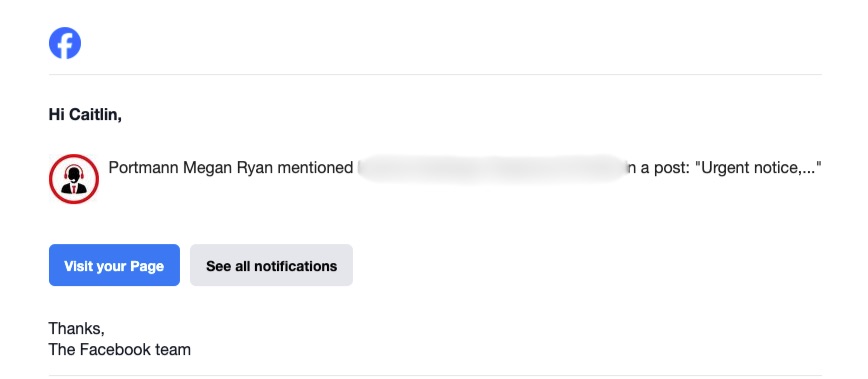


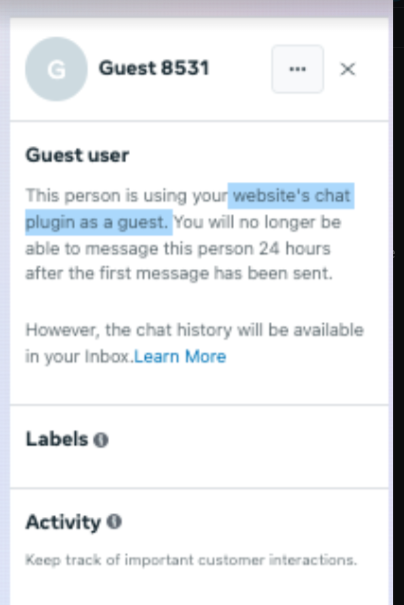

One Comment