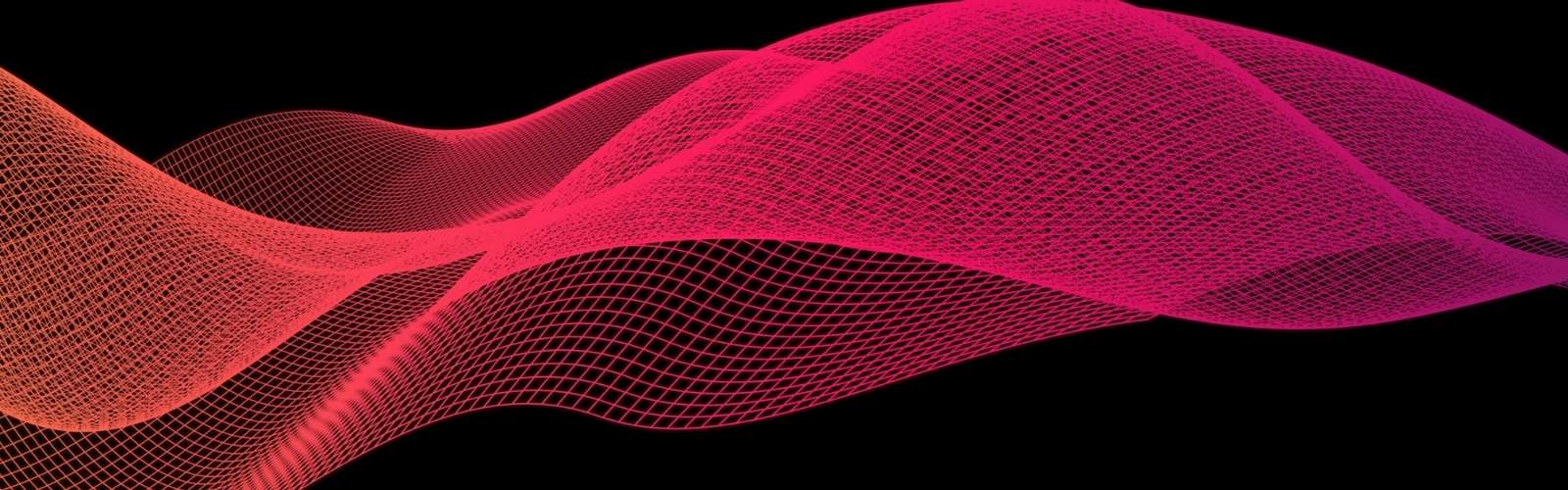Metadata rules – as in laws or lessons to follow. Not ‘rules’ as in rocks or is awesome. Just felt like I needed to clear that up.
Metadata is an important SEO factor and needs to be included on every single page of your website – whether it is a landing page, a blog article, a product category, a contact page or anything in between.
Metadata is like an ‘overview’ of your page – it tells Google what keyword or phrase you want it to rank for (it doesn’t guarantee that it will rank for your focus keyword, it is just an indicator), along with the page title and page description that you want displayed in Google.
When we look at our metadata, we have to put our marketing hats on and think “what information do I need to give the user/audience that will make them want to click on my Google listing?”
Your metadata has to be relevant to your page content – if it’s not, if you put something ‘click-baity’, you’ll have a lot of user drop-off, which will ultimately negatively effect your SEO. So, your page description and page title must tick a lot of boxes – they have to be true to the content on the page; they have to be relevant to the user’s search term; and they have to be punchy enough to compete with the other listings on the page.
And to top that off – you have a very limited amount of characters to achieve all of that in!
What is Metadata?
Metadata is the page information that displays when you Google something. Each listing on the results page will have a title and a short blurb describing the website content.
Website metadata usually consists of three fields:
- A Focus Keyword – this is the keyword or phrase that your page has been optimised for. Each page should be allocated one focus keyword, and no two pages should have the exact same focus keyword (otherwise you are competing with yourself in Google, which is pointless).
- A Page Title – this is usually going to be the title of your page or blog, possibly paired with your website or business name. Maybe throw a location in there if you’ve got space.
- A Page Description – this is a one sentence description of the content of the page. A summary if you will. It should tell the user what they will find on the page if they click on your listing, and it should also tell them why they should click on your listing (as opposed to the others on the page).
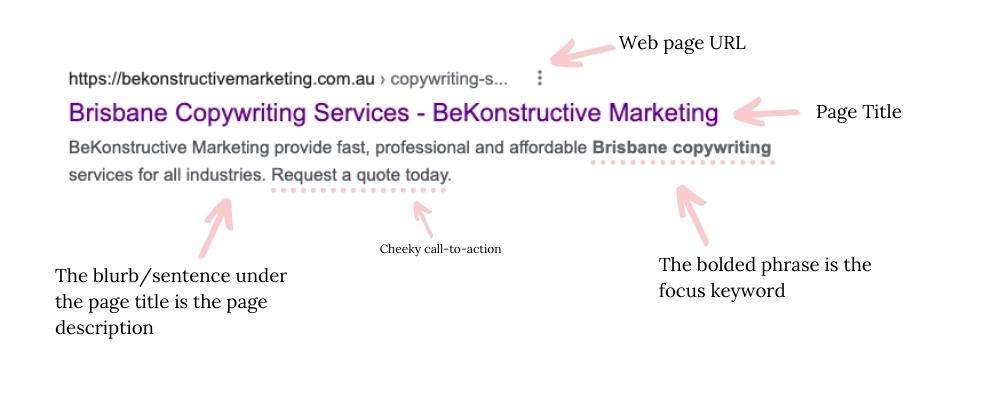
This example shows a BeKonstructive Marketing Google listing for the search phrase ‘Brisbane Copywriting’.
Why is Metadata Important?
Metadata is important for a number of reasons.
Firstly, if you don’t specify your metadata, then Google will pick the content from the page that it feels is most relevant to the user’s search phrase. This solution only works well half the time. The other half of the time, the users sees a fragment of a sentence with no context.
Secondly, your metadata is like your websites ‘pitch’ to the user. You’re pitching your website to them, telling them why they should click on your site and not any of the others. You wouldn’t want to leave that up to chance would you?
When we look at SEO, getting your website listed on the first page of Google for high traffic, relevant keywords is only half the battle. The second half of the battle is getting the user to pick your site to click on, over the other 9 that are sitting on the first page with you. Metadata – your page title and page description – are how you make that happen.
The third and final reason that metadata is important is because it actually contributes to your website’s overall health score. If you’re ever heard us talk about our approach to SEO before, you’ll know that we break SEO ranking factors into three broad categories, the first of which is ‘site health’.
Adding metadata to every page of your website is considered to be website maintenance best practice and contributes to your site health score. If you have a lot of pages on your site that are missing metadata, then it indicates to Google that your website is not well maintained. This can in turn effect your site ranking negatively.
 How to Metadata:
How to Metadata:
Ok, so you know understand what metadata is, and why it is important. But how do you write it?
Metadata Length:
As I mentioned earlier in this article, metadata has a character limit that must be adhered to. Too short and you risk not giving your audience enough information to make a decision to click on your listing, but too much and you might find that all the important info gets cut off.
WordPress websites have a really handy plugin called SEO Yoast that tells you if you’ve gone over the metadata character limits. Other website CMS platforms might not have access to this same tool so for those, so you’ll have to measure out your characters using the character count tool in Word, a metadata generator tool, or something similar.
Frustratingly, there is no “exact” character limit for your SEO metadata – this is because the amount of characters that are shown in a listing will vary depending on a number of factors like whether you’re viewing on a desktop or mobile device.
This Moz article explains some of the different factors: https://moz.com/learn/seo/meta-description if you want a more detailed explanation of the length.
The rule of thumb that most SEO professionals prescribe to is a page title of no more than 60 characters, and a page description of 100-160 characters. Keep the most important information at the beginning, so that if part of your title or description do get cut off, the user can still see the important stuff.
 Page Description:
Page Description:
Landing Pages / Content Pages:
For content pages or landing pages, the description should be a summary that explains exactly what the user will find when they land on that page. It should be direct and tie in with the user’s search query (focus keyword), making sure you address their query. It should include a strong call to action.
Example:
BeKonstructive provide affordable SEO services for Brisbane businesses. Learn all about our approach to SEO and the scope of our service on our website.
Blog Articles:
For blog articles, the description should be a short summary – ideally crafted as a ‘hook’ that drives intrigue – paired with a short call to action like “find out how in our latest blog” or “check out the full article on our website”.
Example:
Ever wondered what the difference between digital marketing vs content marketing is? Find all the answers you’re seeking in our latest article.
Product Pages:
Product page descriptions should provide a brief overview of the top features/benefits of the product as well as the range, paired with a strong “buy now” or similar call to action.
Example:
Check out all the latest styles from Bek’s Shoe Emporium including our green leopard print sneakers, currently in stock in sizes 6-10. Order today, receive tomorrow.
Parting Words on Metadata:
Metadata is an often-overlooked part of SEO. It’s a tad tedious, and not every exciting. But it has a huge impact. Changing a couple of words in your metadata so that your page descriptions are less passive and more direct / proactive, can see a big spike in traffic to your website.
If you know that you’re ranking for a lot of search terms, but aren’t receiving a lot of website traffic – then the first thing you need to do is review your metadata.
If you would like assistance in this area, then get in touch. You learn more about BeKonstructive Marketing’s SEO services here.