Technical SEO ranking factors play a huge role in how well your website performs in Google.
As a website owner, it’s important that you understand some of the technical factors that can affect how much organic website traffic your business will receive. It can be tempting to stick our head in the sand the moment the word ‘technical’ is mentioned – but the information I’m going to share with you in this article is not only easily digestible (I promise!) but will also influence some key decisions you have to make when it comes to your website.
Your website is likely one of the most expensive digital assets your business owns, so it is important that you know how to look after it to drive the best ROI from it. In this article I’m going to share ten technical ranking factors that you need to know about. You need to know how these potentially affect your SEO, so that you can make informed decisions when choosing where to host your website, how to manage/maintain your website, and when you should use a professional versus when you can DIY.
One: Domain Age and Registration Length
All websites start with a domain name, so this seemed like a good place to start our list as well. I hear a lot of business owners confidently proclaim outdated facts about domain names all the time. Digital marketing and SEO move quickly, so if you are selecting your domain name based on information that you knew to be true 8 years ago, it is definitely time to re-educate yourself.
Domain age and registration length play an important role in SEO. Domains owned by legitimate businesses are usually registered for several years in advance, while domain used by illegitimate businesses (think spam, phishing, scams, and fraud) are rarely used for more than a year.
Google tracks the age and date of registration of your domain name. As your domain name ages and becomes associated with more digital assets like social media profiles, directory listings etc, it becomes more ‘authoritative’. Authoritative domain names rank better than domains with a low authority score.
If you’re a start-up and you’ve just registered a new domain name then there isn’t a lot you can do about this. Building out lots of online profiles and directory listings for your new business *might* help speed up the process slightly, but otherwise you’re going to have to patient and wait for your domain name to mature.
For existing business owners who are considering moving from one domain name to another – this isn’t a decision that you should make lightly. Especially if the domain you are moving from is several years old and the domain that you’re moving to is brand spanking new. Sometimes the change is unavoidable – you’ve gone through a rebrand or you’re merging multiple businesses into one digital platform etc. The important information you need to take away from this is that moving your website from an established domain name to a new one will cause you to see a drop in organic traffic. Therefore it shouldn’t be done on a whim or because you like the new domain better. It should be done as part of a wider growth strategy, where the long-term gains outweigh the short term loss of organic traffic.
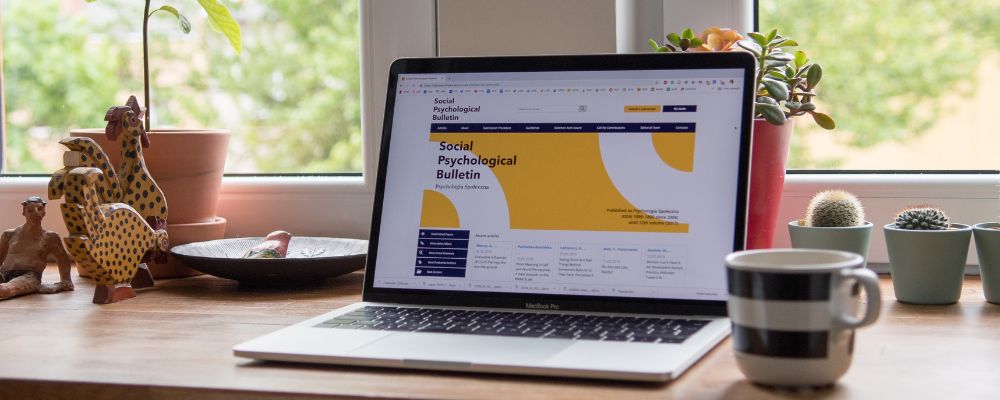 Two: Exact Match Domain (EMD)
Two: Exact Match Domain (EMD)
While we’re talking about domain names, your Exact-Match-Domain (EMD) should be thrown out with yesterday’s trash. There is a myth that having a domain name that is an exact match to your target keyword/phrase is beneficial for your SEO – this was true, like, 10 years ago, but hasn’t been the case for a really really long time.
Don’t believe me? Read this article from 2012 when Google first started outlawing EMDs.
Beyond the SEO implications of EMDs, they also offer a confusing experience for customers trying to look you up online. Your domain name should align with your business / brand name, not your product or service offering.
Three: Page Load Speed
Google and now Bing both track how fast it takes a web page to load and use this data to determine where your website will rank. Google uses user data that it collects from its Chrome browser. Faster loading web pages offer a better user experience.
There are a number of different things that you and your web developer can do to speed up your website. The first is to optimise your content – reduce file sizes, embed videos (rather than hosting them locally), and use caching.
If your site is still lagging in the speed department then the next option would be to look at upgrading your website hosting. You get what you pay for when it comes to website hosting; if you’re using a cheap $10/month service then your website is probably crammed elbow-to-elbow onto a server with 3,000 other websites, all vying for a share of the bandwidth.
You can upgrade to a service that is just $20/month more and receive a much better hosting solution that is lightening fast, secure and optimised specifically for your website platform.
 Four: AMP Compatibility
Four: AMP Compatibility
AMP is a specific framework for formatting pages (especially blogs and articles) to perform better on mobile devices. There is a lot of speculation that using AMP on your website can help you perform better in the mobile version of the Google News Carousel.
This is an upgrade that you’ll need help from your web developer to implement but will result in more page views and traffic for your blog and articles. If you’re investing resources in regular blog articles, then it makes sense to invest in website features that will increase their viewership.
Five: Rel=Canonical (Reducing duplicate content)
Duplicate content is bad for SEO, but sometimes it is unavoidable. You might see pages of your blog feed, product variations, or categories/tags being identified as duplicate content when you run site health scans / audits. Using canonical tags on these pages can help prevent Google from penalising your website for the unavoidable duplicates.
Again, this is something you’ll need professional help with as it is a bit more technical, but your investment in a healthy website will pay dividends when you receive an increase in organic website traffic.
Six: Mobile-Friendly Website
There are a few mobile-related signals that affect your SEO. If your website is properly optimised for mobile devices, then that is going to help you outrank sites that are difficult or clunky to use on mobiles.
If your website is not mobile-friendly – then it is time to invest in a new website. If it is mobile-friendly, it is a good idea to keep an eye on the content that is being loaded to your website. Sometimes a large image that isn’t cropped before it is loaded to the site can throw out your mobile navigation, or a table that is formatted in html can be difficult to navigate on mobile devices.
Seven: Internal Linking
Internal links are hyperlinks that link two pages on your website together. The number of internal links that a page on your website receives signifies its importance to Google. Furthermore, linking from a page on your website that performs well in Google (an authoritative page) to a new page or a page you’d like to improve the ranking for, can help boost that page’s standing in Google.
Eight: Broken Links and 404 Errors
Broken links provide a bad user experience for your audience. Having lots of 404 errors on your website due to broken links signals to Google that your site is not well maintained and is neglected.
At BeKonstructive Marketing, we use a piece of software called Semrush to run site audits on our client websites to identify any broken links (along with other website health errors). A free alternative is to use Google’s Search Console product which will identify any 404 errors but is not as effective at identifying broken links.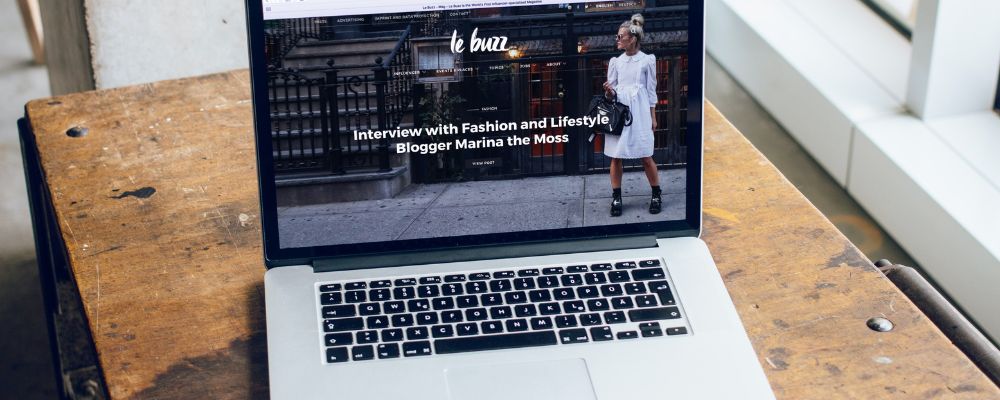
Nine: Quality of your HTML
There are multiple signalling factors related to your html code that can play a role in your ranking. Lots of html errors indicates sloppy coding and is often seen in spammy sites that get thrown together quickly. Clunky html is also bad for SEO – using 20 lines of code for what could have been done in 3 is not efficient and can slow the load speed of your website.
Semrush gives us benchmark a ‘HTML-to-text’ ratio; anytime you have more html on your page than actual text or content, it triggers a warning in your health audit report. If you have pages that have lots of images, tables and formatting paired with very little text content then you will likely find that these pages struggle to rank highly in Google.
Ten: URL Length
Google has never verified this, but some industry studies have found that shorter URLs tend to have a minor benefit in Google over longer ones. This also ties in with the ‘URL Path’ signal, which speculates that a page closer to the homepage will perform better than one that is buried deep within sub-folders of the website.
Brisbane SEO Services
There are over 200 factors that go into determining where your website ranks in Google. We’ve shared just ten in this article (and another 10 in this article 10 SEO Ranking Factors Copywriters Need to Know).
BeKonstructive Marketing provide Brisbane SEO services for small and medium businesses all throughout Australia. We work with all industries and our affordable monthly packages look after all aspects of your SEO including your technical SEO, your on-page SEO, and your off-page SEO. You can learn more about our approach to SEO here or get in touch to request a copy of our SEO package pricing.


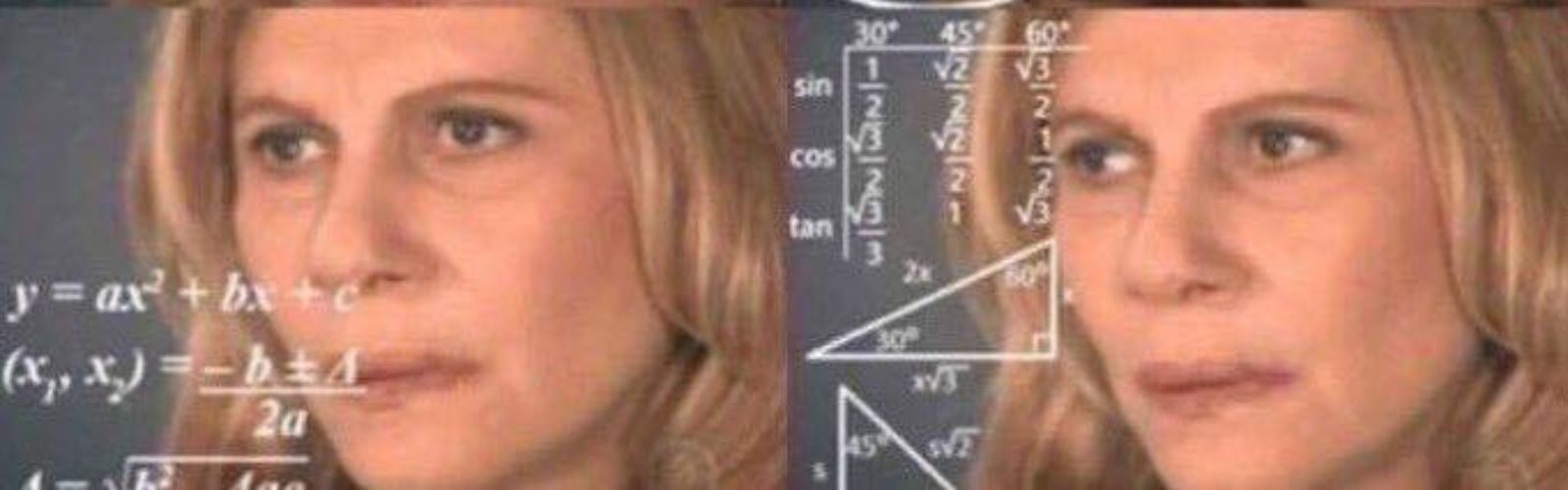

One Comment