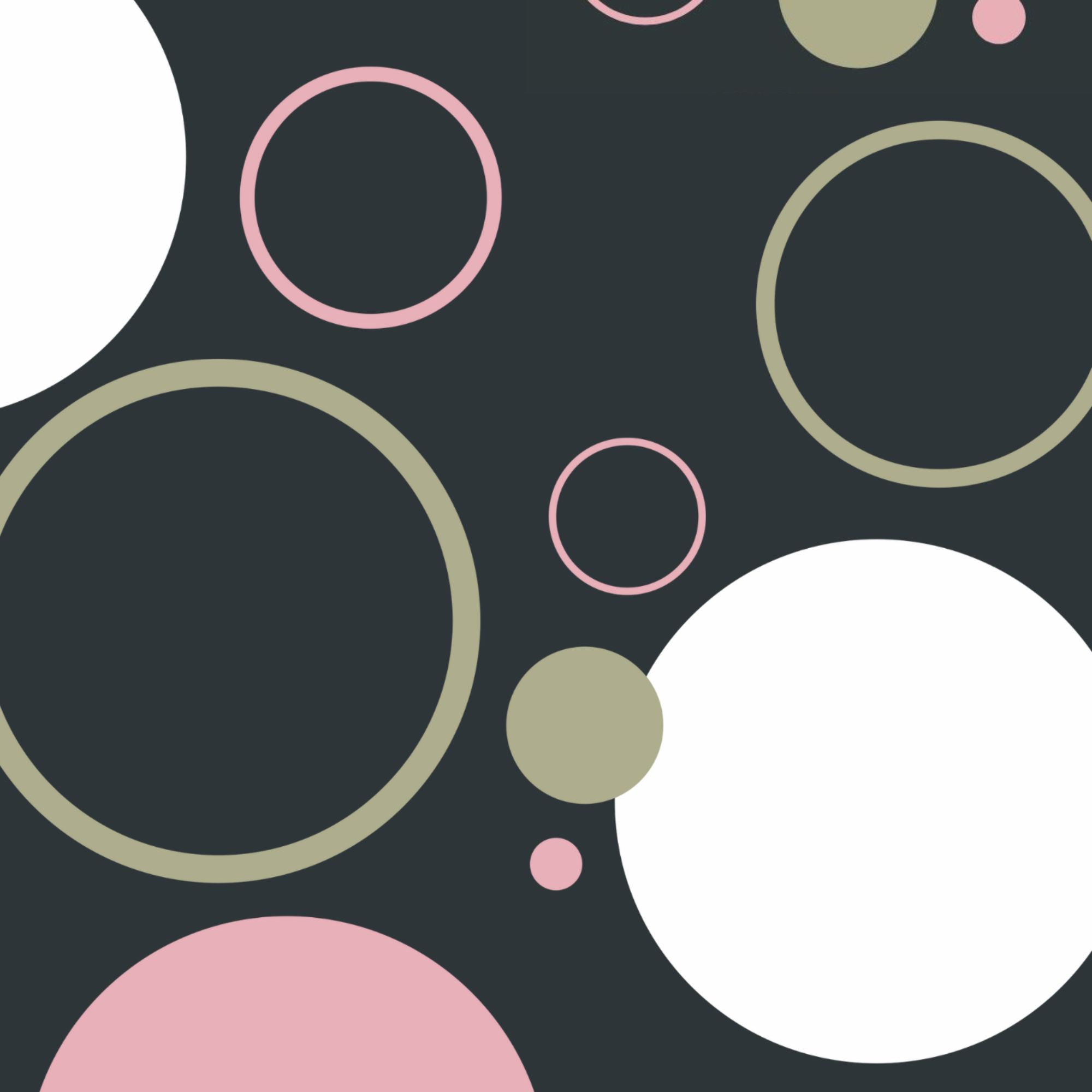You want to be visible. You want to stay top of mind. But you’re also very, very busy.
That’s the reality for a lot of our clients – and, let’s be honest, for us too. Building a presence on LinkedIn (or any social media platform really) requires more than just showing up every day with perfectly polished thoughts. You need to build a rhythm, capture your expertise, and work smarter with the tools you already have.
Here’s the no-fluff, time-poor professional’s guide to building a solid LinkedIn presence without burning out (or dropping the ball when things get hectic).
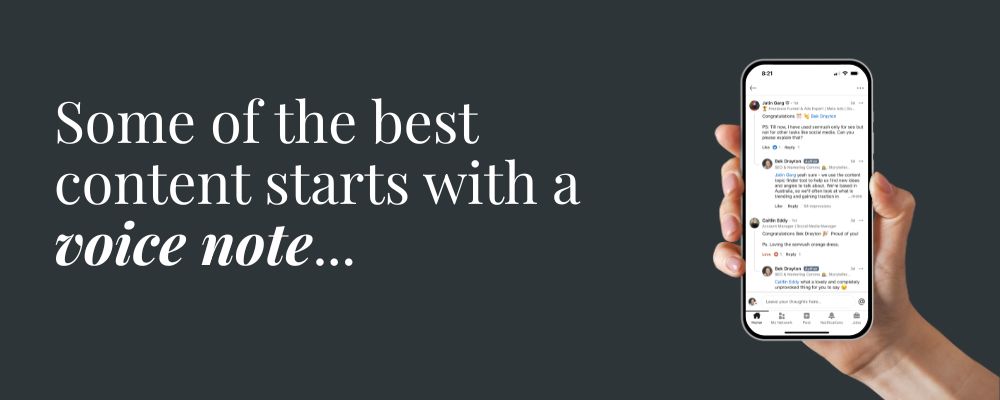
First: Capture Your Brain, Not Just Your Content
Some of the best content starts with a voice note.
Start by building a list of topics that are relevant to your expertise, industry, or the kinds of conversations you’re having with clients. Then, the next time you’re driving, walking, or sitting in the car after a meeting – open up Otter.ai (or a similar voice-to-transcript tool). Talk through your ideas. Answer the questions you just got asked. Brain dump it all out.
This works especially well if you’re constantly fielding the same questions in meetings. Turn those conversations into content.
Then: Let the Tools Do the Heavy Lifting
Take your Otter transcript and drop it into ChatGPT. Ask it to:
- Break it into 6-10 post ideas
- Structure some of those into carousel formats (slide 1 = hook, slide 2–4 = tips, slide 5 = CTA)
- Suggest caption copy for each
You’ll want to edit the results to match your tone of voice (nobody likes a post that screams AI), but this part should take 15-20 minutes max.
Design Once, Use Forever
Don’t start every Canva design from scratch. It’s chaos. It’s time-consuming. And it’ll make your feed look like a brand Frankenstein.
Instead:
- Get a graphic designer to create 6-10 branded templates in Canva
- Include layouts for quote posts, carousels, image-based content, and announcements
- Stick to them. Rigidly.
This helps maintain a professional, polished look and means you’re not fiddling with colours and fonts every time.
Schedule It Like a System
Once you’ve got your 6–10 posts ready for a topic, use LinkedIn’s native scheduler (or tools like Buffer, Later, or Meta’s Creator Studio) to space them out.
We recommend:
- One post per topic per week (spread over 6 weeks)
- Rinse and repeat with a new topic each week
Over time, you’ll build a buffer. You’ll have weeks of content scheduled ahead, meaning you can go on holiday, get busy, or take a breather – and your content still rolls out like clockwork.
Invest in the Assets that Matter
Here’s the starter kit:
- A paid Otter.ai account (trust me, once you use it for voice notes, you’ll start using it for meetings too)
- A paid Canva account (for brand fonts, folders, and template access)
- Branded Canva templates designed by a professional graphic designer
- A photo shoot for authentic, candid shots of you/your team at work
- Access to a stock library (Canva’s is decent, but we also love Envato)
Optional (But Worth It): Outsource the Admin
If the voice note part is your strength, but everything else feels like a chore – get a VA.
Once you’ve recorded and transcribed your ideas, a VA can:
- Feed your transcript into ChatGPT and polish the posts
- Create the visuals in Canva using your templates
- Schedule everything into LinkedIn and other platforms
- Give you a final review before things go live
Suddenly your 2-hour weekly task becomes a 30-minute review process.
When DIY Isn’t Enough: Enter BeKonstructive
This system is a great way to stay active and visible – especially for people with an existing audience. It keeps you top of mind with your network, your partners, your collaborators. It makes sure that when someone needs what you offer, they remember your name.
But if you want to grow your audience? To expand beyond your known network and start building a pipeline of new, relevant connections and prospects?
That’s where we come in.
BeKonstructive doesn’t just take your thoughts and polish them – we go out and research what your ideal audience actually cares about. We bring you the trends, the FAQs, the hot-button topics, and guide you through the conversation.
Then we:
- Create content that’s strategy-led, not just reactive
- Use social listening to tap into what your market is actually talking about
- Optimise for reach, timing, and platform-specific engagement
- Engineer conversations in the comments through strategic tagging
- Mix up your formats (carousel, video, long-form, etc.) for maximum impact
If you’re ready to stop talking to people who already know you – and start building an audience who needs you – then it’s time to bring in a team. Learn more about our social media management services here.
Need help turning your insights into impact? Let’s talk about how we can help you grow your LinkedIn presence. Get in touch.