Every website that wants to perform well in Google needs an SSL Certificate.
Having an SSL certificate installed has become a necessity for anyone who wants to attract organic search traffic to their website. An SSL Certificate adds an extra level of security to your site, reducing the chances of a data breach, and Google looks at whether your website has one installed when deciding where to place you in it’s search result pages.
If your competitors have an SSL certificate and you do not, they could be ranking higher than you in Google, making it harder for your potential customers to find you.
What is an SSL certificate?
An SSL (Secure Sockets Layer) certificate is a digital certificate that provides security for online communications. When a website has an SSL certificate installed, it encrypts the data transferred between the user’s browser and the website, keeping it secure. You’ll usually notice this with websites that have ‘https‘ in their web address instead of ‘http’.
An SSL certificate is required by law (PCI DSS) if you are handling payment information directly. This meant that only online commerce stores that aren’t outsourcing their payment processing through another provider, such as PayPal, legally have to have an SSL security certificate.
But Google wants everyone to use SSL to handle personal data – not just those who are legally obliged to – and is rewards those who comply with better rankings in their search engine.
How SSL Certification Affects Your SEO Performance
SSL Certification plays an unexpected but vital role in your SEO performance. An SSL certificate does more than just secure data; it can also have a positive impact on your site’s ranking in search engines.
Here’s how it works and why you might want to consider enlisting the services of an SEO company in Brisbane to ensure that your site’s SSL certification is properly implemented:
- Trust and Credibility: Websites with an SSL certificate display a padlock symbol in the browser, signifying a secure connection. This builds trust with visitors, which can lead to higher engagement and lower bounce rates. Trusted user experience is a ranking signal, so this increase in trust can boost your SEO performance.
- Google’s Preference for HTTPS: Google has been clear about its preference for websites with HTTPS (the secure version of HTTP, enabled by SSL). Since 2014, having an SSL certificate has been a positive ranking signal. An SEO consultant in Brisbane can help you properly set up and migrate to HTTPS, avoiding common pitfalls that might affect your rankings.
- Increased Site Speed with HTTP/2: HTTP/2, which requires SSL, allows for faster loading times. Site speed is another ranking factor, and a quicker site contributes to better user experience and can improve your SEO rankings.
- Local SEO Boost: For businesses targeting local audiences, such as SEO service Brisbane, having an SSL certificate can enhance local search ranking. Security and credibility are essential in local search, and SSL adds to both.
- Avoiding ‘Not Secure’ Warnings: Without an SSL certificate, browsers may display ‘Not Secure’ warnings to users. This can harm credibility and user trust, indirectly affecting SEO performance. Working with SEO Brisbane professionals ensures that the SSL certificate is correctly installed, maintaining user trust.
In conclusion, while SSL certification might seem primarily related to security, it has a multifaceted effect on SEO performance.
From building trust with users through to complying with Google’s standards, the benefits are clear. Collaborating with an SEO consultant in Brisbane to ensure proper implementation can be a smart move in enhancing your site’s performance and ranking.
Do I Have an SSL Certificate on my Website?
You can determine if your website has an SSL certificate by following these simple steps:
- Look for “https://” in the Web Address: Open your internet browser and go to the website you want to check. Look at the address bar (where you type in the website address), and see if it starts with “https://” rather than “http://”. The ‘s’ in ‘https’ indicates that the site has an SSL certificate.
- Click on the Padlock Icon: You might also notice a padlock icon to the left of the web address. If you click on this padlock, it will typically give you more information about the website’s security.
- Read the Certificate Information:
After clicking the padlock icon, you might see an option that says ‘Certificate’ or ‘View Certificate’. Clicking this will provide details about the SSL certificate, including who it’s issued to, who issued it, and its expiration date. - Check for Warnings: If the website doesn’t have an SSL certificate or if there’s an issue with it, you might see warnings in the address bar like ‘Not Secure’ instead of the padlock icon. This can be an indication that the site may not be as safe for transmitting personal or sensitive information.
- Use an Online SSL Checker Tool: If you want to double-check, there are various free online tools that can verify a website’s SSL certificate for you. Simply search for “SSL Checker” in your search engine, choose a tool, and enter the website’s address. It will give you a straightforward answer.
Why Is an SSL Certificate Important?
Having an SSL certificate ensures that the information shared between your browser and the website is encrypted and secure. This is particularly important for sites where personal or financial information is exchanged, like online banking or shopping.
By following these simple steps, even those with limited knowledge about website hosting or coding can confidently check if a website has an SSL certificate installed, ensuring safer online browsing.
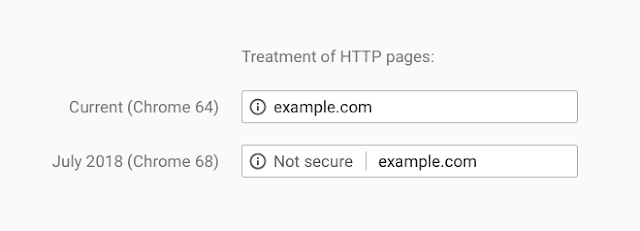
If you are still uncertain, it might be best to reach out to the organisation that built or hosts your website.
How Do I Install an SSL Certificate?
The easiest way to make sure you have an SSL Certificate on your website is to choose a website hosting provider that includes this service as part of the package.
Your hosting provider will help install and maintain the certificate.
Most premium hosting providers will include SSL certification as a standard inclusion in their hosting packages, while budget hosting providers will often consider this to be an optional ‘add-on’ service.
If you don’t want to go to your own hosting provider, or they don’t sell SSL certificates, then you will need to purchase one from another provider and pay a developer to install the certificate for you.
Once the certificate is correctly installed you will need to go through your website to update all of your internal links and images so that they are using ‘https’ instead of ‘http’ – this is quite a tedious task, and again, if your are uncertain of what you are doing then it might be best to ask a professional to do this for you.
Alternative Options Aren’t Effective
There are of course alternatives to getting SSL certification if you’d like to avoid paying to get one installed and set-up, but these come with their drawbacks. If for example, you run a restaurant and you normally use a form system for bookings, you could resort to an external booking system, such as Dimmi.
If the only form you have on your website is a contact form, you could remove it and tell people to call or send an email, but this reduces customer engagement by making communication more difficult. In the long-run, an SSL certificate keeps more opportunities open in terms of customer engagement, and users tend to feel safer on websites that have SSL certification.
I guess what we’re trying to say here is that avoidance isn’t a long-term solution for not having an SSL certificate installed.
Need Help?
BeKonstructive Marketing can help you get your website security certification sorted – we’ll liaise with your hosting provider on your behalf, ensuring that the certificate in installed correctly, and then we’ll work our way through your website to update all of the links, running tests as we go to ensure we haven’t missed anything.
If this is something that you’d like more information about this, please get in touch.


